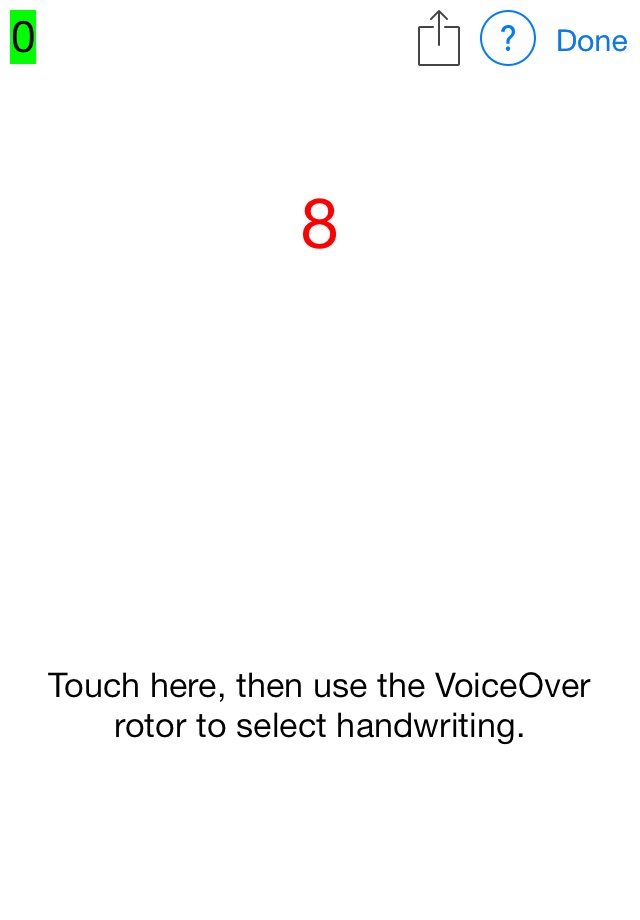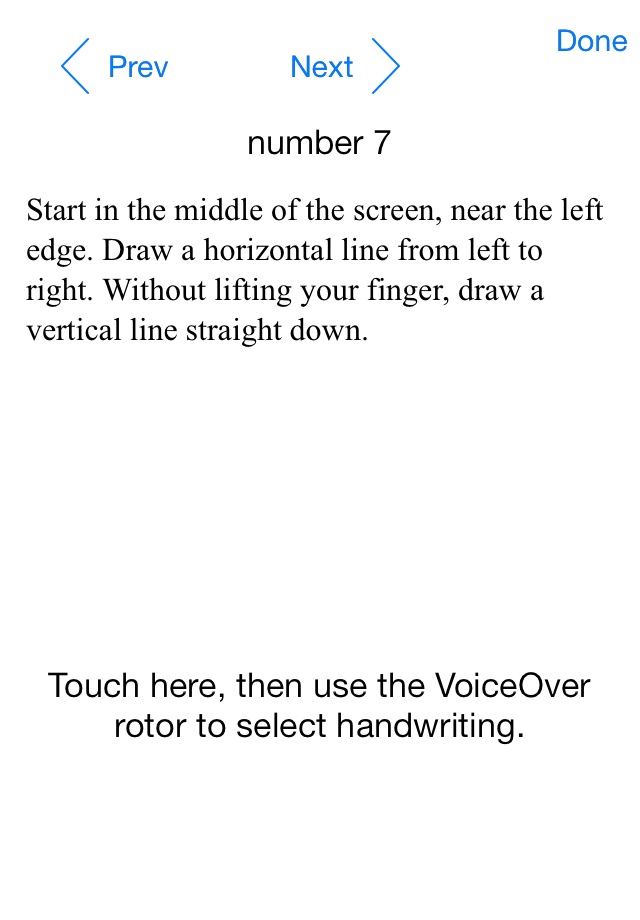
DoItWrite app for iPhone and iPad
Developer: Michael Kannard
First release : 16 Nov 2013
App size: 5.36 Mb
Learn to draw lowercase letters, uppercase letters, and numbers for use with iOS 7s VoiceOver handwriting feature!
This app is primarily intended for the blind or visually impaired, teachers or instructors of same, and other users of iOS 7s VoiceOver screen reader.
Many blind or visually impaired people are not familiar with the shapes of printed letters or numbers. DoItWrite teaches you how to draw them in a simple way that has the best chance of being correctly recognized by VoiceOver, even if you have never learned the shapes of the characters previously. Once you get them down, practice your speed and accuracy with a fun game to blast characters as they tumble down the screen!
• Learn how to activate the VoiceOver handwriting feature in iOS 7
• Learn how to draw lowercase and uppercase letters, as well as numbers in a simple and accurate way.
• Practice your newly acquired skills by blasting letters and numbers as they tumble down the screen.
• Use the app to improve your onscreen typing skills by using the keyboard during game play.
• Automatic feedback and coach via audio queues and speech output.
• DoItWrite automatically detects when VoiceOver is not running, and permits the tutorial to be browsed with the onscreen keyboard. Great for sighted teachers and tutors!
• Share your game scores with others.
• Customize your learning experience.
• Retro-style arcade sounds.
Latest reviews of DoItWrite app for iPhone and iPad
I have been a totally blind person my entire life. I used to have an alphabet puzzle when I was younger, that had all the lowercase letters in it. Though I have learned to sign my name sort of, Ive always wanted to learn how to write the other letters in the alphabet. I have been playing with this app for the past 45 minutes, and it is absolutely perfect! I have several friends who are teachers of the visually impaired, and I know they will benefit from something like this. What a brilliant idea! Maybe one day I will write a book and call it D Cypher the story. I will use my newly acquired handwriting skills to just write all these letters, and the reader will have to figure out what they are. LOL, great job!
I’m learning quite a lot with this app. I’d like to enter my passcode on my iPod with handwriting mode. I’m not there yet, but with this app, it is a matter of time. Great work. the game is a lot of fun, too.
I started using the app 2 days ago. I like the game, the coach, and everything. Soon Ill experiment with entering my passcode on my iPod touch with VoiceOvers handwriting mode. I have been totally blind since before I learned about written language. Ive always had an interest in raised letters, including learning most of the upper case letters when I was about 5. 2 years of optacon training in junior high, was very helpful, of course. The tip for creating the number 8 works, but I like my variation: slash (lower left to upper right) connected to an overlapped s, connecting the bottom of the s with the bottom of the / (slash).